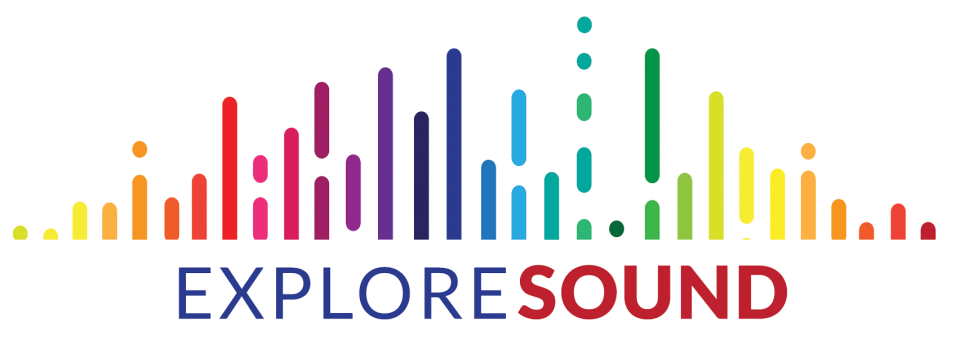Developed by Trish Loeblein
Students use the “Sound” simulation from the PhET Interactive Simulations to understand how different sounds are modeled, described and produced. They also design ways to determine the speed, frequency, period and wavelength of a sounds.
Science Topics
Parts of Waves
Speed of Sound
Frequency
Process Skills
Scientific Inquiry
Observing
Inferring
Data Collection
Grade Level
6-12
Preparation
none
Set-Up
5-10 minutes
Activity
50 minutes*
Clean-Up
none
*If you are doing this with middle school students, it will take longer.
Learning Goals
Students will be able to:
- Explain how different sounds are modeled, described, and produced.
- Design ways to determine the speed, frequency, period, and wavelength of a sound wave model.
Materials not in Kit
Computers with “Sound” simulator from PhEt Interactive Simulations (at least 1 computer for every 3 students)
Optional Materials
String
Slinky
Set-Up
Set up the simulator on classroom computers by going to: https://phet.colorado.edu/en/simulation/legacy/sound
Please review the Software Requirements before downloading.
Introduce the Activity
This simulation has been tested with students from grade school to college, and the interface has been intuitive for all students tested. We have observed that too much instruction on the simulation creates a barrier between the students and the simulation.
Doing the Activity
If you would like, use the slinky and rope to review longitudinal and transverse waves.
- Discuss how waves on a string are generated and how energy moves through the string.
- Ask a student to help you by holding the end of the slinky and demonstrate how energy travels from you to the student via the wave on the slinky.
Show the students how the simulator is modeling compression and rarefaction with dark and light colors.
NOTE: Some people think black represents emptiness and light represents more intensity, and some people think the inverse is true. Have students investigate using the first tab, to see that when the speaker is going out, the sound wave looks light. This can be a little tricky to observe, but using low frequency helps. Then go to the last tab and evacuate the chamber, it will make sense that the color goes black like space. Ask the students to determine what is being represented and they should choose black for low density.
Pass out the lab worksheet. Students should work individually or is groups of 2 or 3 to answer the questions.
- When the worksheet asks students for citation, you should just be looking for the source of their information is fine. This is usually a website or from a textbook. It’s good to get students into the habit of being able to back up their facts.
- The last questions about ultra-sound are designed to get students thinking about the size of ultra-sound waves compared to audible sounds.
Key Lesson Terminology
Compression – The region of the wave where air particles are compressed together.
Rarefaction – The region of the wave where air particles are spread apart.
Frequency – Wiggles per second (moves back and forth)
Amplitude – For transverse waves, it is the maximum height of the wave. Larger amplitudes create louder sounds.
Period – The time it takes for one wave to go by.
Wavelength – The distance between two successive, identical parts of the wave. Ex. Crest to crest, or trough to trough.
Optional Extensions
The Anatomy of a Wave (middle school & high school) is good to continue working on the basic properties of transverse and longitudinal waves, including resonance.
Create a wave on a string in the classroom by using a long string/slinky or rope. It should be possible to change the amplitude, frequency and tension while oscillating the string/slinky/rope. It is difficult to change damping, however.
Earthquakes – after this, lesson students are more ready to learn about Primary and Secondary seismic waves and how they travel through the earth. The idea that depending on the part so the earth the wave travels through, it may arrive at a location at a different time.
Modifications
The PhET website can be viewed in many languages, and learners can experiences the simulations in their native language to help them fully understand the material being presented.