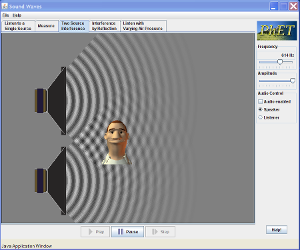Sound Wave simulator
This simulation lets you see the movement of a sound wave. Adjust the frequency or volume and you can see and hear how the wave changes. Move the listener around and hear what she hears.
Special Thanks
What you need
- Computer with internet access
- Java simulations run on most PC, Mac, and Linux systems.
See full legacy system requirements
- Java simulations run on most PC, Mac, and Linux systems.
- PhET Sound simulator
1. Use the Listen to a Single Source tab in the PhET simulation Sound Waves (phet.colorado.edu) to start your investigation of sound. Make sure you turn on the Audio Enabled tab so you can hear the sound.
- When you change the frequency, how does the sound change?
- How does the visual model change?
- How does changing the amplitude affect the sound and its model?
2. Sound is produced when something vibrates; this movement causes disturbances in the surrounding air pressure. Investigate how the speaker cone moves to produce different sounds. Try to explain the relationships between the movement of the speaker cone and the sound that is made.
3. Use the tools on the Measure tab to find the speed of sound in air: v = d / t where v = speed of sound, d = distance traveled and t = time
- It will help if you make a data table to demonstrates that your experiment is good.
- How do your results compare to information about the speed of sound?
4. How could you find the wave length of a sound? Try out your idea with several different sounds.
5. Describe how you might use the simulation tools to find the period of a wave without using the frequency information. Note: Period is the time it takes for one wave to go by.
- Test your idea with a variety of waves. What waves did you use to test your ideas?
- Check your method by calculating the period using the frequency.
6. Describe how you would find the frequency of a wave if the frequency slider did not have a number display. What waves did you use to test your ideas?